Integration Flow - Virtual Account used as Collection Wallets
Learn how you can use ZWITCH to create a virtual account used as a collection wallets from your application.
Functionally, collection wallets are similar to physical accounts. They come with an account number, IFSC, and VPA handle and can be used only to accept payments.
You can only use virtual accounts used as collection wallets to receive payments. You cannot make transfers from this account. Transferring money from your virtual collection account to your bank account is only allowed through a verified beneficiary account.
Currently, you can only verify and link one account to withdraw money.
Integrating your application with ZWITCH lets your customers create virtual accounts used as collection wallets.
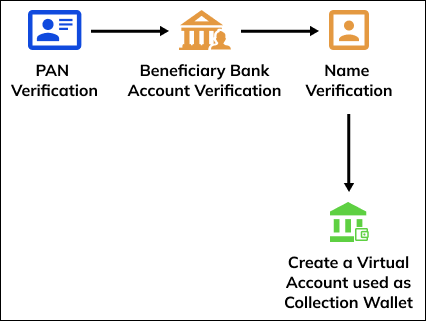
Virtual Account used as Collection Wallet Integration Flow
Follow the below steps to create a virtual account used as collection wallet.
- PAN Verification
- Beneficiary Bank Account Verification
- Name Verification
- Create a Virtual Collection Account wallet
1. PAN Verification
PAN verification is a mandatory requirement to open an account. PAN verification allows the applicant to perform high-value transactions and avoid paying double taxes.
Use the below endpoint to verify the PAN.
POST: https://api.zwitch.io/v1/kycs/pan
Below is a sample request and response for the PAN Verification API.
{
"pan": "AAAAA0000A",
"merchant_reference_id": "10101101",
"metadata": {
"key_1": "DD",
"key_2": "XOF"
}
}
{
"id": "pan_bd1ldpyyMlg7nywIYpjjiklNS",
"object": "pan_verification",
"pan": "AAAAA0000A",
"name_on_pan": "NAME AS PER PAN RECORDS",
"status": "success",
"merchant_reference_id": "10101101",
"message": "PAN Verified",
"metadata": {
"key_1": "DD",
"key_2": "XOF"
},
"created_at": 1654155992,
"is_sandbox": true
}
Refer to our PAN Verification API documentation to learn more.
2. Beneficiary Bank Account Verification
Use bank account verification to instantly verify the validity and ownership of your bank accounts. You can only use this verified beneficiary account to withdraw money from your virtual account used as a collection wallet.
Use the below endpoint to verify the beneficiary bank account.
POST: https://api.zwitch.io/v1/verifications/bank-account
Below is a sample request and response for the Bank Account Verification API.
{
"bank_account_number": "10000000000875",
"bank_ifsc_code": "HDFC0000123",
"force_penny_drop": true,
"force_penny_drop_amount": 1,
"merchant_reference_id": "1000875",
"metadata": {
"key_1": "DD",
"key_2": "XOF"
}
}
{
"id": "accver_BhOM01sUb3tXprWwTGBLlKZVG",
"object": "bank_account_verification",
"bank_account_number": "10000000000875",
"bank_ifsc_code": "HDFC0000123",
"name_as_per_bank": "Anil Reddy",
"force_penny_drop": true,
"force_penny_drop_amount": 1,
"status": "success",
"message": "",
"last_verified_at": "2024-01-23",
"metadata": {
"key_1": "DD",
"key_2": "XOF"
},
"merchant_reference_id": "1000875",
"created_at": 1648030636,
"is_sandbox": true
}
Refer to our Bank Account Verification API documentation to learn more.
3. Name Verification - PAN vs Account Verification API
Use this API to verify the PAN name with their beneficiary bank account name.
Use the below endpoint to verify the applicant's name.
POST: https://api.zwitch.io/v1/kycs/name-match
Below is a sample request and sample response for the Name Verification - PAN vs Account Verification API.
{
"type": "pan_vs_account_verification",
"pan_verification_id": "pan_bd1ldpyyMlg7nywIYpjjiklNS",
"account_verification_id": "accver_BhOM01sUb3tXprWwTGBLlKZVG",
"minimum_match_score": 60.5,
"metadata": {
"key_1": "DD",
"key_2": "XOF"
}
}
{
"id": "nm_BbDMJHOVydaXraXQuSWPPquoZ",
"type": "pan_vs_account_verification",
"object": "name_match.pan_vs_account_verification",
"minimum_match_score": 60.5,
"status": "success",
"name_as_per_pan": "Anil Reddy",
"pan_verification_id": "pan_bd1ldpyyMlg7nywIYpjjiklNS",
"account_verification_id": "accver_BhOM01sUb3tXprWwTGBLlKZVG",
"name_as_per_verification": "Anil Reddy",
"match_score": 70.83,
"message": "success",
"review_needed": false,
"metadata": {
"key_1": "DD",
"key_2": "XOF"
},
"created_at": 1704868805,
"updated_at": 1704868805,
"is_sandbox": true
}
Refer to our Name Verification -PAN vs Account Verification API documentation to learn more.
4. Create a Virtual Account used as a Collection Wallet
Use this API to create a virtual account used as a collection wallet.
Use the below endpoint to create a virtual account used as a collection wallet.
POST: https://api.zwitch.io/v1/accounts
Below is a sample request and sample response for the Create a Virtual Account used as a Collection Wallet API.
{
"type": "virtual",
"used_as": "wallet",
"name": "Anil Reddy",
"mobile_number": "9876543210",
"email": "[email protected]",
"bank_name": "yes_bank",
"create_vpa": true,
"kyc": {
"city": "Bangalore",
"postal_code": "560005",
"state_code": "KA",
"pan": "AAAPA0000A",
"business_type": "partnership",
"pan_verification_id": "pan_bd1ldpyyMlg7nywIYpjjiklNS",
"business_category": "garage_owners",
"contact_person": "Rahul Reddy"
},
"verified_beneficiaries": [
{
"account_verification_id": "accver_BhOM01sUb3tXprWwTGBLlKZVG",
"name_match_id": "nm_BbDMJHOVydaXraXQuSWPPquoZ"
}
],
"metadata": {
"key_1": "DD",
"key_2": "XOF"
}
}
{
"id": "va_RcochEXjFd4TJunK0soMrmoon",
"object": "account.virtual",
"type": "virtual",
"used_as": "wallet",
"bank_name": "yes_bank",
"name": "Anil Reddy",
"mobile_number": "9876543210",
"email": "[email protected]",
"account_number": "3636365848485530",
"ifsc_code": "YESB0CMSNOC",
"vpa": "zwch1888959688@yesbank",
"additional_vpa": [],
"whitelisted_beneficiaries": [
{
"account_number": "91021021021213",
"ifsc_code": "ICIC0000001"
}
],
"verified_beneficiaries": [
{
"account_verification_id": "accver_BhOM01sUb3tXprWwTGBLlKZVG",
"name_match_id": "nm_BbDMJHOVydaXraXQuSWPPquoZ"
}
],
"whitelisted_remitters": [],
"verified_remitters": [],
"kyc": {
"city": "Bangalore",
"postal_code": "560005",
"state_code": "KA",
"pan": "XXXXXX000A",
"business_type": "partnership",
"pan_verification_id": "pan_bd1ldpyyMlg7nywIYpjjiklNS",
"business_category": "garage_owners",
"contact_person": "Rahul Reddy"
},
"customer": {
"id": "cus_9AZ0Od3RcJLS3PzEtZyqGyL42",
"mobile_number": "9876543210"
},
"metadata": {
"key_1": "DD",
"key_2": "XOF"
},
"status": "active",
"created_at": 1681113234,
"is_sandbox": true,
"settlement_account_id": null
}
Refer to our Create Virtual Account used as Collection Wallet API documentation to learn more.
Custom VPA
We allow you to create a custom VPA handle for your virtual collection account wallets and collection tools.
Contact our Integrations Team to learn more.
Note:
- You can create a custom VPA handle when creating a Yes Bank virtual account or when adding additional VPA handles to a virtual account.
Updated about 2 years ago