Life Cycle
Learn about the different statuses an Aadhaar verification via OTP request can have.
The figure below shows the life cycle of an Aadhaar verification request.
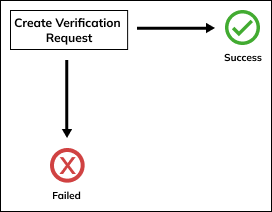
Aadhaar Verification via OTP Life Cycle
The table below lists the various statuses of the Aadhaar verification life cycle.
| Status | Description |
|---|---|
| Success ( success) | Send OTP API An OTP has been successfully sent to the mobile number linked to the entered Aadhaar number. Use this OTP to download an individual’s Aadhaar details. Download Aadhaar Details API This API returns the success status only if both the below conditions are met:
|
| Failed ( failed) | Send OTP API This API returns the failed status in either of the following scenarios:
Download Aadhaar Details API This API returns the failed status in either of the following scenarios:
|
Updated about 3 years ago