Integration Flow
Learn how to integrate with the APIs you need, to transfer money from a virtual account to a beneficiary.
The figure below shows the steps involved in making a transfer from a virtual account.
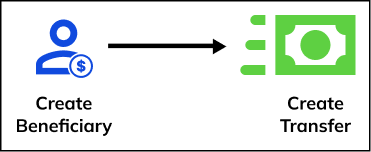
Transfer from VIrtual Accounts Integration Flow
Follow the below steps to transfer money from a virtual account.
-
[Prerequisite] Create a beneficiary
-
Create a transfer
1. [Prerequisite] Create a Beneficiary
To transfer money to an individual or an entity, account holders must add them to their account as a beneficiary.
Currently, we support one type of beneficiary:
- Bank account beneficiary
Learn how to create a beneficiary.
2. Create Transfer
After adding a beneficiary’ the account holder can transfer money to them as and when required.
Use the below endpoint to create a transfer.
POST: https://api.zwitch.io/v1/transfers
Below is a sample request and response for the Create Transfer API.
{
"type": "account_number",
"debit_account_id": "va_Q6USeYXbx38cKa3NbBpoHDViW",
"beneficiary_id": "vab_BlNAXPqU4RifKb44hc1Yl40Vb",
"amount": 1,
"payment_mode": "imps",
"async": true,
"currency_code": "inr",
"payment_remark": "Haircut and beard styling",
"merchant_reference_id": "12345678901",
"metadata": {
"key_1": "DD",
"key_2": "XOF"
}
}
{
"id": "tr_89s66ugi77ihI4JKfeHXXHaIc",
"object": "transfer",
"type": "account_number",
"amount": 1,
"debit_account_id": "va_Q6USeYXbx38cKa3NbBpoHDViW",
"beneficiary_id": "vab_BlNAXPqU4RifKb44hc1Yl40Vb",
"status": "initiated",
"bank_reference_number": "485187050996789",
"currency_code": "inr",
"payment_mode": "imps",
"payment_remark": "Haircut and beard styling",
"paid_to": "123456789012",
"otp_attempts": 0,
"metadata": {
"key_1": "DD",
"key_2": "XOF"
},
"merchant_reference_id": "1000204",
"transacted_at": 1656933820,
"is_sandbox": true,
"created_at": 1656933820
}
Learn more about the Create Transfer API.
Updated 9 months ago