Supported Environments
Overview about the different environments available to you when you sign up with ZWITCH, how you can access these environments, and the difference between these environments.
When you create a ZWITCH account you get access to 2 distinct environments:
- Sandbox Mode (test mode)
- Live Mode
The table below highlights the important differences between the 2 modes.
| Sandbox Mode | Live Mode |
|---|---|
| Use this mode to integrate your application with ZWITCH. | Use this mode only after you have thoroughly tested all aspects of your integration with ZWITCH. |
| This mode allows you to mock different scenarios allowing you to thoroughly test all aspects of your integration with ZWITCH. | It is not recommended to use this mode to test your integration. |
| Actions performed in this mode have no real-world consequences and do not use real-world money. | Actions performed in this mode trigger APIs with our partner banks and use real-world money. |
Switch Between Environments
Dashboard
On the Dashboard, you can switch between Sandbox and Live Modes using the toggle button available at the bottom left of all screens.
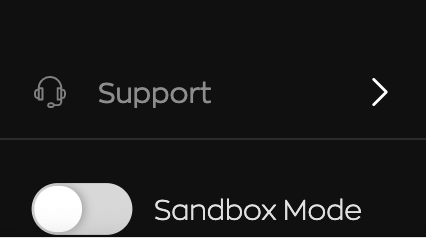
Toggle Button
APIs
The mode in which APIs are triggered depends on the keys used. Sandbox Mode API Keys contain the prefix test and Live Keys contain the prefix live.
The table below gives examples of the ZWITCH Access Key and Secret Key in Sandbox and Live Modes.
| Mode | Example Access Key | Example Secret Key |
|---|---|---|
| Sandbox Mode | ak_test_WJblZeQrM3692p0Ll0pebuwD16qKKKSQXgrM | sk_test_WJblZeQrM3692p0Ll0pebuwD16qKKKSQXgrM |
| Live Mode | ak_live_WJblZeQrM3692p0Ll0pebuwD16qKKKSQXgrM | sk_live_WJblZeQrM3692p0Ll0pebuwD16qKKKSQXgrM |
Updated 7 months ago