Life Cycle
Learn about the different statuses an in-person KYC verification request can have.
The figure below shows the life cycle of an in-person KYC verification request.
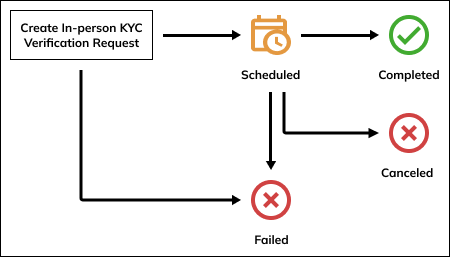
In-person KYC Verification Request Life Cycle
The table below lists the different statuses of an in-person KYC request during its life cycle.
| Status | Description |
|---|---|
| Scheduled ( scheduled) | In-person KYC verification has been successfully scheduled. A request in this state can be rescheduled only once. An account can only have 1 in-person KYC request in the scheduled status at any time. |
| Failed ( failed) | In-person KYC verification requests can go to the failed state in 2 scenarios:
The reason the request failed is sent to you in the API response. Directly when the request is created. This happens when the request has been rejected by our partner because there are no agents available for the selected date for the selected timeslot. When this happens, create a new request using a different date, timeslot, or both. From the scheduled status.This happens when the agent was not able to contact the individual or collect the required documents. There could be multiple reasons for this such as:
Check the reason for failure in the API response, take necessary steps to avoid another failure, and create a new request. |
| Completed ( completed) | The agent has successfully collected the required documents and uploaded them to our servers. We have passed on the documents to the bank for verification and further processing. |
| Cancelled ( cancelled) | The request has been canceled by you or your customer. This is a terminal state. Once canceled, the request cannot be rescheduled. You have to create a new verification request. |
Updated almost 2 years ago