Transfers From Physical Accounts
Learn how to transfer money from a physical account to other bank accounts, and virtual accounts.
Online transfers provide a safe way for account holders to transfer money to their beneficiaries at any time, from anywhere. It eliminates the need to write checks or visit the bank to make cash deposits.
Transfers from physical accounts include transfers made from savings accounts, current accounts, and linked current accounts and support transfer modes such as NEFT, IMPS, RTGS, and IFT.
Prerequisite
To transfer money to an individual or an entity, you must add them as beneficiaries to your (savings or current) account created or linked using ZWITCH.
Workflow
With ZWITCH, account holders can transfer money to an individual or an entity in 2 steps.
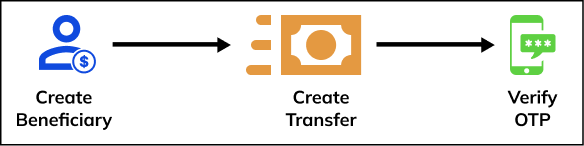
Transfer from Physical Accounts Workflow
Follow the steps below to make a transfer to an account.
-
Create a beneficiary: First, the account holder must add the person or entity they want to transfer money to as a beneficiary to their account. Currently, physical accounts only support the creation of a beneficiary using an account number and IFSC.
-
Create a transfer: After creating a beneficiary, you can initiate a transfer to the beneficiary. On successfully initiating a transfer, an OTP is sent to the debit account holder’s mobile number.
-
Verify OTP: To process the transfer, you need to verify the OTP received. This serves as a check, verifies that the account holder initiated the transfer, and helps prevent fraud. The bank starts to process the transfer only after the OTP is verified.
Use Cases
Online transfers provide a safe and convenient alternative to traditional methods of transfers such as cash or check payments. Online transfers allow you to transfer money to anyone, anywhere, and at any time. The money is credited to the beneficiary within a few hours.
You can use ZWITCH APIs to make transfers as low as ₹1 to bank accounts.
Neobanks
When a customer opens a savings or current account on your platform they expect to be able to transfer money to other bank accounts. You can provide this functionality to your customers using ZWITCH APIs.
Accounting and Payroll Solution Providers
-
Accounting Software Provider : As an accounting software provider, you might want to give your customers the ability to make payouts from your platform. This includes transfers to vendors, transfers for purchases made, and TDS and GST transfers.
-
Payroll Solution Provider : As a payroll provider, you might want to provide your customer the option to make transfers from your platform. This includes salary transfers, bonus transfers, and transfers to the employee's PF, VPF, and NPS accounts.
Integrating ZWITCH on your platform allows your customers to link their existing current accounts and make all these transfers from your platform.
Insurance and Mutual Fund Transfers
-
Insurance payouts : As an insurance provider you will have to make insurance claim transfers as per the terms agreed with your customers.
-
Stock and mutual fund payouts : When your customers sell their stocks or mutual funds, you need to transfer the money to their account. Customers might want money from different sales to go to different accounts.
Integrating ZWITCH on your platform allows you to link all your existing current accounts, onboard customers, and make all these transfers from a single platform.
Limits and Timings
The table below are the bank timings and limits for the different transfer modes:
| Transfer Modes | Amount Limit | Processing Time |
|---|---|---|
| IMPS | Upto ₹5 lakhs (per transaction) | Credited immediately on all days 24x7. |
| NEFT | No limit | Credited within 2 hours between 8:30 a.m. and 6:30 p.m. on NEFT working days.* |
| RTGS | More than ₹2 lakhs (per transaction) | Credited within 30 minutes between 7:30 a.m. and 5:00 p.m. on RTGS working days.* |
| IFT (only for transfers between savings accounts created using ZWITCH) | No limit | Credited immediately on all days 24x7. |
Updated almost 2 years ago